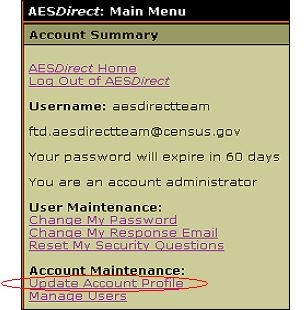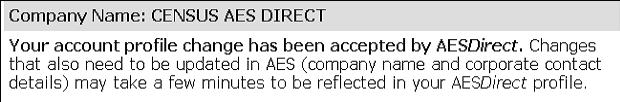An official website of the United States government
Here’s how you know
Official websites use .gov
A .gov website belongs to an official government organization in the United States.
Secure .gov websites use HTTPS
A lock (
) or https:// means you’ve safely connected to the .gov website. Share sensitive information only on official, secure websites.
-
//
- Census.gov /
- Census Blogs /
- Global Reach /
- Tips on Maintaining a High Automated Export System Compliance Rate
Tips on Maintaining a High Automated Export System (AES) Compliance Rate
Tips on Maintaining a High Automated Export System (AES) Compliance Rate
1. Maintain contact with your AES client representative
If your company has unresolved fatal errors and has been assigned a Data Collection Branch AES Fatal Error Team client representative to monitor your company’s fata errors, it is important to keep open communication with them to help you maintain a high AES Compliance Rate. If you are a company assigned a client representative, you should receive an email indicating any updates regarding unresolved fatal errors. Best practice shows that by working with your Data Collection Branch AES representative to resolve and/or suppress any unresolved fatal errors in a timely manner, your company will be better enabled to maintain a high AES compliance rate.
2. Check the shipment date
Ensure that predeparture shipments are filed before the reported departure date according to the FTR 30.4(b). This will prevent “shipment filed late” compliance alerts from negatively affecting your company’s compliance rate. Specifically, if your company has a high number of compliance alerts this will have an impact on your compliance rate. Always verify that the departure date you report is correct.
3. Check your contact information
Make sure that the Data Collection Branch has the most current AES administrator contact information for your company. AESDirect filers can update their contact information by logging into their account and non-AESDirect filers must contact the Data Collection Branch to request that their information be updated in the internal AES participants database.
If you are an AESDirect filer, you can update your contact email address by performing the following steps:
- Log in to the account administrator’s AESDirect account at aesdirect.census.gov
- Locate the Account Maintenance section. Click on the Update Account Profile link. (Only available under account administrator’s account)
3. Review the information currently on your profile. If changes are required, click on Update Account Profile. Click Continue.
4. Enter your current information. Click Continue.
5. Enter the new email address again in the “Confirm E-mail” field under the Administrator’s section. Make sure to scroll down to the bottom of the form and complete all fields. Click Continue.
6. The following message will display:
For more information on maintaining your account, visit: www.census.gov/newsroom/blogs/global-reach/2010/03/make-sure-your-aesdirect-company-account-information-is-up-to-date.html
If you encounter problems updating your AESDirect account profile information, contact the AESDirect Technical Help Desk at (877) 715-4433 or by e-mail at boc-support@tradegate2000.com.
If you are not an AESDirect filer, please perform the following steps:
- Contact the Data Collection Branch on 1-800-549-0595, Menu Option 1 and provide your Filer ID to one of our AES client representatives so they may update your profile information.
- Once the current contact information is updated, the new contact will start receiving the monthly AES Compliance and Fatal Error Reports. Please monitor your inbox closely to ensure that you receive the reports in the future. This will prevent your company from having any undeliverable or unattended AES Compliance and Fatal Error Reports.
For more information
For additional best practices, check out the AES Best Practices PDF manual [PDF]
Share
 Yes
Yes
 No
NoComments or suggestions?


Top