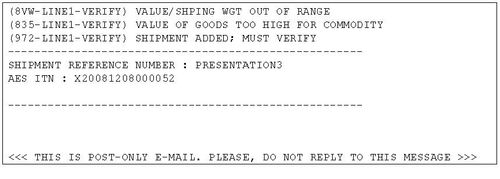An official website of the United States government
Here’s how you know
Official websites use .gov
A .gov website belongs to an official government organization in the United States.
Secure .gov websites use HTTPS
A lock (
) or https:// means you’ve safely connected to the .gov website. Share sensitive information only on official, secure websites.
-
//
- Census.gov /
- Census Blogs /
- Global Reach /
- Why Did I Get a Verify Message?
Why Did I Get a Verify Message?
Why Did I Get a Verify Message?

In previous blog postings we have talked about Fatal Error and Compliance Alert response messages, but there’s another type of message that gets a lot of attention, VERIFY.
This means certain fields reported in the Electronic Export Information (EEI) must be double-checked or verified for accuracy. If you have checked the fields indicated by the response messages and everything looks good, then no further action is required. However, if the field is not correct, make the necessary changes and resubmit.
How to Handle Most Verify Messages
- Verify that the goods are classified under the proper Schedule B or Harmonized Tariff Schedule (HTS) Number.
- Verify the value of the goods reported (convert foreign currencies to whole U.S. dollars).
- Verify the quantity reported, including any conversions made to metric units such as pounds to kilograms.
- If you identify any errors, please correct and retransmit. If the line item was verified and reported correctly, no action is necessary.
Example
Look at the sample message below. It is an example of the response email message sent by AESDirect. Notice that even though there is a verify message, the EEI was accepted and an ITN was generated. On the first line, you see “Value/Shping WGT out of Range.” In response to this message, you want to pull up your shipment and double-check the fields “Value” and “Shipping Weight” in the Commodity Line Section. If both state the correct number and are listed in the correct units of measure, then no action is required. If they are incorrect, change as necessary. Repeat this process for all other lines within the message.
Are there any other Verify messages that you often receive and would like to see more information on? The Foreign Trade Division at the U.S. Census Bureau determines the parameters for each Schedule B or HTS Number reported in the EEI. These parameters are established through analysis of historical statistical averages for the specific commodity. The Verify messages you receive are triggered if the numbers you enter fall outside of the parameters. For information on how to get these parameters changed, please see the Parameter Change Request Form.
Share
 Yes
Yes
 No
NoComments or suggestions?


Top