Publish Date
The Publish Date component allows content authors to update the date form of articles/stories and blogs located on AEM pages.
On This Page:
Example
View on public site:
When to Use
The Publish Date component should be used below a title of an article. It should be used to mark the date the article has been published to the page.
Usage
The publish date component is used to display the date an article was published to the page. It is manually entered within the component and can be structured as:
- Month, day, year
- Year only
- Month and year
Configure Dialog
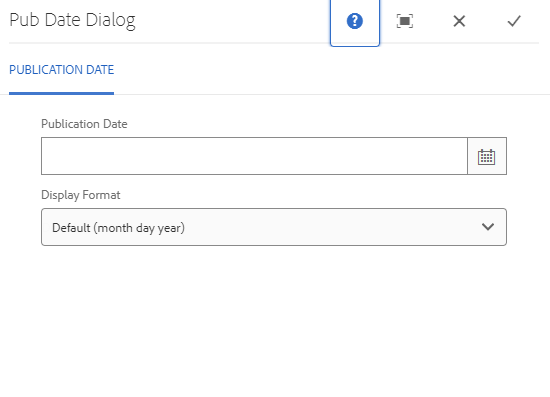
The configure dialog allows the content author to manually enter the date as shown. Below is a discription of both configurations:
- Publish Date - This is where you can enter the date
- Display Format - This is where you pick the date format of your choice
Developer Resources
Expand the section below to see the Publish Date component's HTML output.
