Multi-Featured Pages
The Multi-Featured Component allows for multiple components and elements to be added to one page. These components can include text and images as well as other pages. The Multi-Featured Pages component is highly customizable, allowing to arrange different pages.
On This Page:
Example
View on public site:
When to Use
The Multi-Feature Pages Component should be added to a page when a content author wants to display additional pages and features.
Usage
The Multi-Feature Pages Component is used to visually display multiple features, such as pages and buttons. The purpose is to give a visitor more options then already presented on the current page. A content author can add and customize any AEM page.
Configure Dialog
Tab 1: Multi Feature
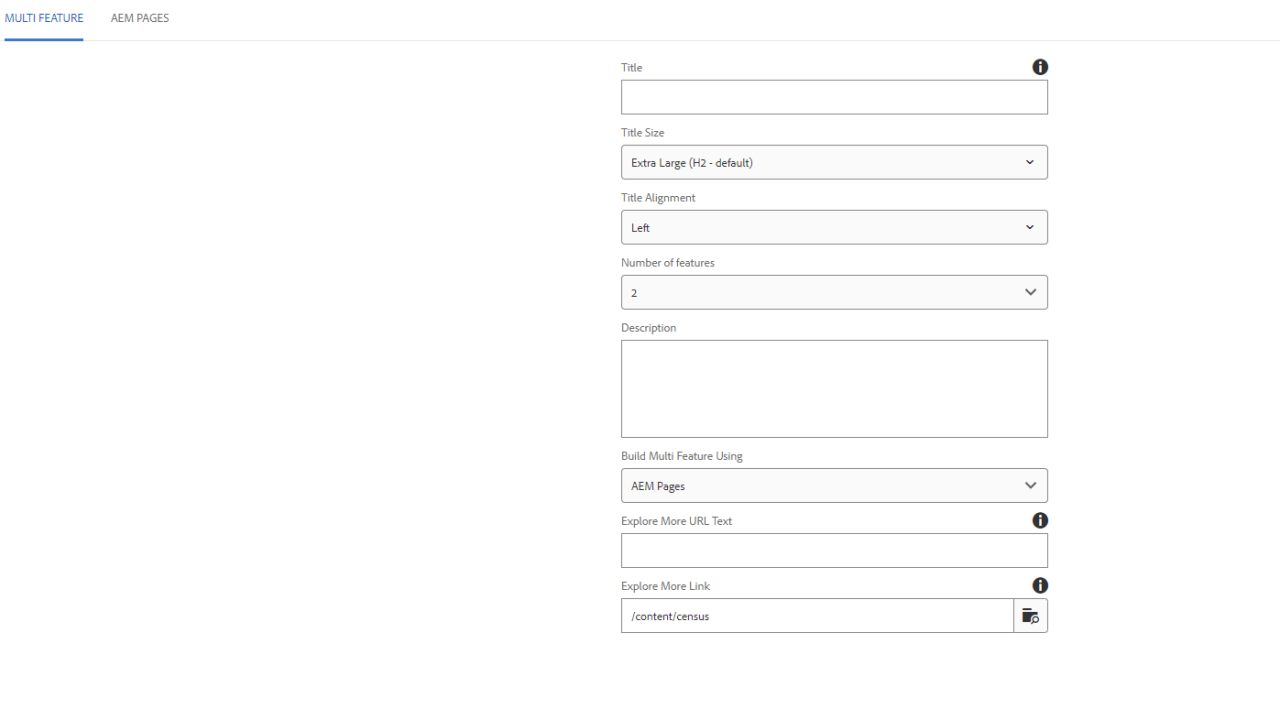
The configure dialog allows the content author to enter different fields regarding the features they would like to add. These fields include:
- Title: The title of the feature
- Title Size: The size of the title text. Options are large, extra large, medium, medium small, and small
- Title Alignment: The alignment of the title text. Options are left, right, center
- Number of features: Number of features to be included. A content author can add 2 or 3
- Description: Description of the feature
- Build Multi Feature Using: Option to include what feature to use. There are only 2 options, AEM pages and non-AEM pages
- Explore More URL Text: Placeholder text for the Explore More URL presented with the component. The default is "Explore More"
- Explore More Link: Page link to the explore more text
Tab 2: AEM Pages
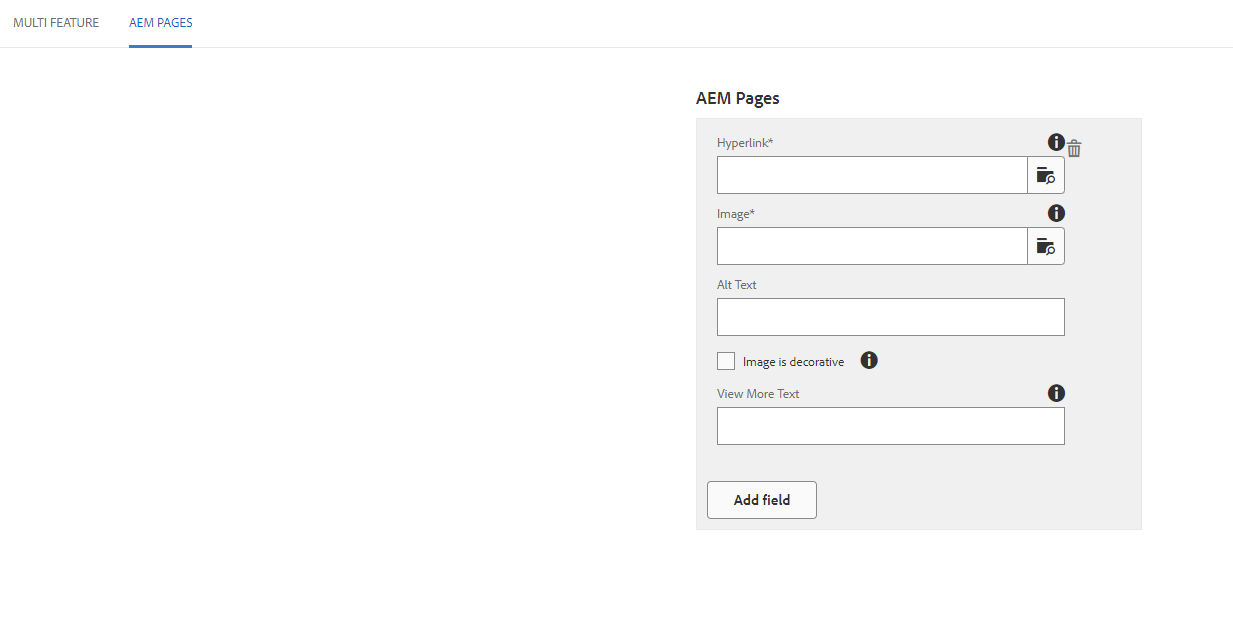
The second tab allows a content author to populate the AEM or non-AEM page they would like to include. They can do this by clicking the "Add field" button. The parameters for each field include:
Hyperlink: The link to the page required
Image: An image to add as a visualization of the page
Alt Text: For accessibility purposes, used to add an alternative text to the feature
Image is decorative: If checked, image will not be printed or screenreader tool will bypass the reading
View More Text: Caption value for the view more
Developer Resources
Expand the section below to see the Multi-Feature Component's HTML output.
