Email Subscription
The Email Subscription component allows component authors to create a subscription section on a page, which allows visitors to subscribe to receive email updates, newsletter, or any other form of communcation.
On This Page:
Example
View on public site:
Sign Up for Email Updates
To sign up for updates please enter your contact information below.
When to Use
The Email Subscription component is used when an author wants to add an option to allow visitors to subscribe to Census.gov updates. This component is usually used within the site footer of the page and can be altered inside the sitefooter configurations.
Usage
The Email Subscription component is used to place an email subscription on any page. An author can have the option to alter headers within the component, as well as the endpoint of the subscribe button.
Configure Dialog
Tab 1
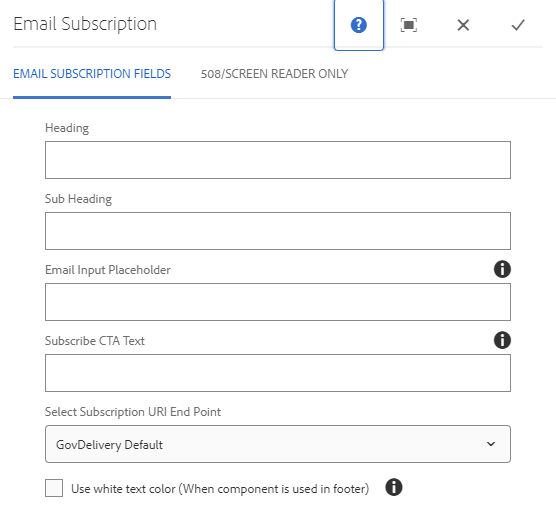
The first tab in the configure dialog allows the content author to enter different fields. These fields include:
- Heading: A heading text within the component. Default is "Sign up for email updates"
- Sub Heading: A secondary text below the heading. Default is "To sign up for updates, please enter your contact information below."
- Email Input Placeholder: A placeholder inside a textbox where visitors input their email. Default is "Enter your email address."
- Select Subscription URI End Point: Endpoint which delivers visitors email for updates. The options are: GovDelivery Default, 2020 Census Subscription, Economic Census Subscription, ACS Subscription, Partnership Subscription, White House Subscription for OMB site, and Research Topic
- Use white text color: This checkbox lets text color become white, if used with a universal site footer
Tab 2
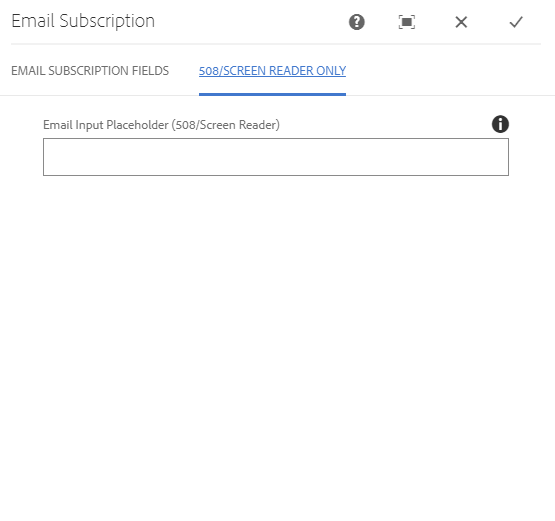
Tab 2 of the configure dialog is for accessibility purposes, more specifically the 508 screenreader scan. The fields on this tab are:
- Email Input Placeholder: A placeholder inside a textbox where visitors input their email. Default is "Enter your email address."
Developer Resources
Expand the section below to see the Email Subscription component's HTML output.
