Document Number
The Document Number component allows content authors to add a specific number tag associated with the document on an AEM page.
On This Page:
Example
View on public site:
When to Use
The Document Number component should be added to pages with content referring to a specific document, and correctly tag the page.
Usage
The Document Number component is used to display the corrent number of the document being represented on the AEM page. This number is manually entered in the AEM configuration dialog. Content authors are not limited to numbers but can also add any characters to represent the document number.
Configure Dialog
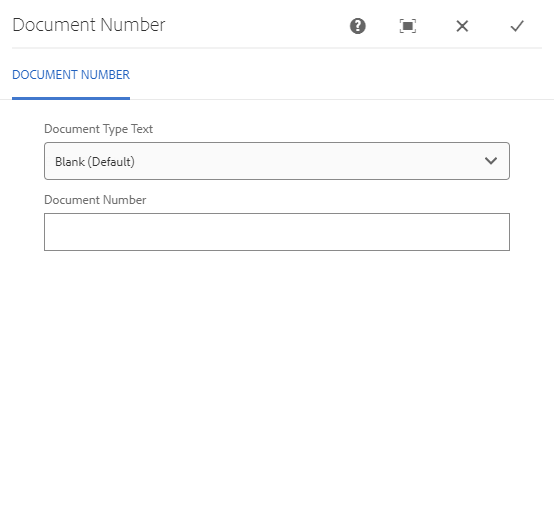
The configure dialog allows the content author to manually enter the number. There are 6 options of document text when entering the number. Below is a description of both fields:
- Document Type Text - An author can choose between blank, Memorandum, Report Number, Release Number, Working Paper Number, Project ID.
- Document Number - An author can add the unique tag in this field.
Developer Resources
Expand the section below to see the Document Number component's HTML output.
