Contextual Navigation
The Census Contextual Navigation component is a horizontal list that can display up to four AEM, or Non-AEM, pages of recommended or related content.
On This Page:
Example
View on public site:
When to Use
Although this can be used on any page, it is best used on pages with topics or subject matter that is touched on by a number of other pages or pages with other relevant connections across the site. For example, this component incorporates very well on topic landing pages.
Usage
The Contextual Navigation component can be used on any page as a way to link to related pages.
Configure Dialog
When the Contextual Navigation component is added to a page, the author will have two configurable dialog boxes.
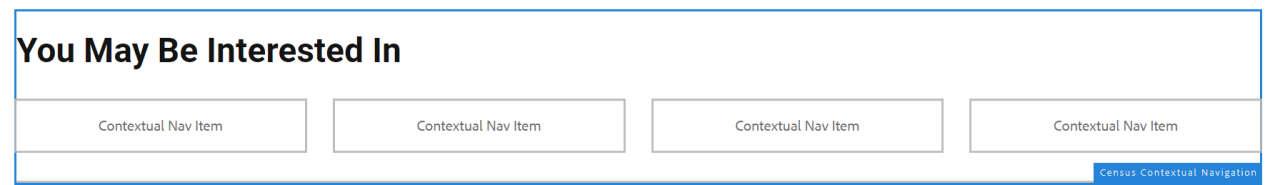
The main dialog box allows the author to define which tag type to display from the list of pages in the list and is found by opening the Contextual Navigation component's dialog. 'Content Type' tag is the default.
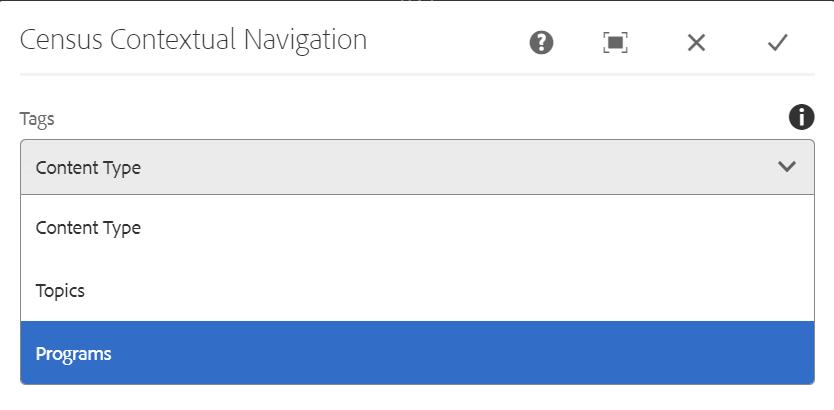
The next configure dialog can be found by editing one of the Contextual Nav Items. Authors will choose either an AEM page or a Non-AEM page to display in the Contextual Navigation component.
If the author selects 'AEM Page', they can either browse the DAM or directly input the URL for the page they wish to display in the list.
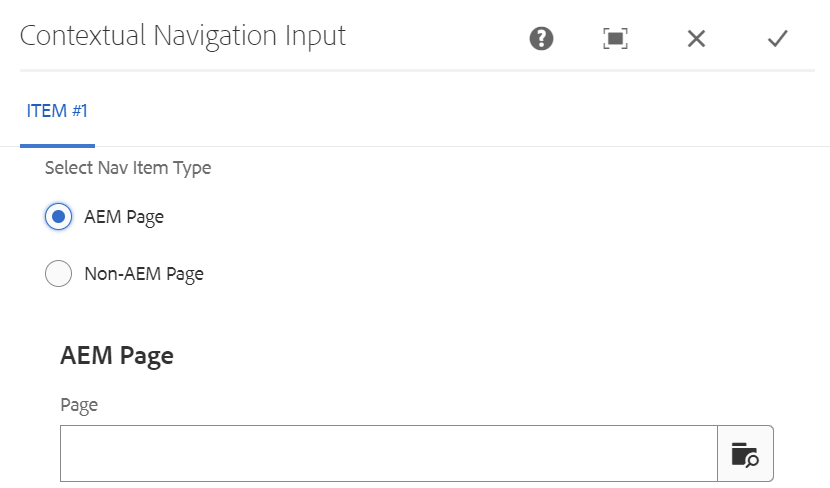
If the author selects 'Non-AEM Page', they will need to manually input the external page's title, hyperlink, and description.
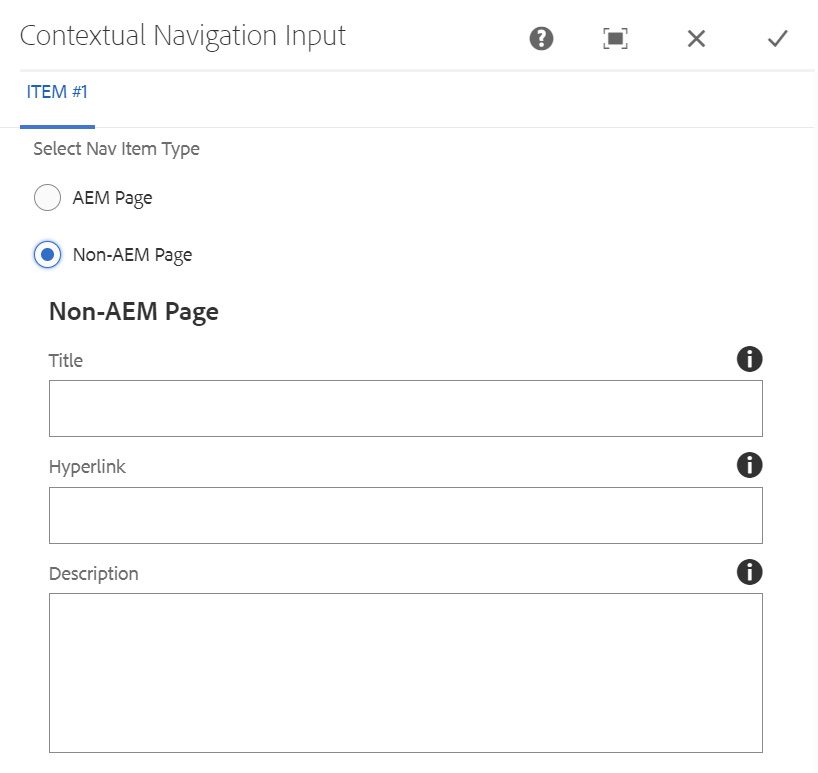
Developer Resources
Expand the section below to see the Contextual Navigation component's HTML output.
