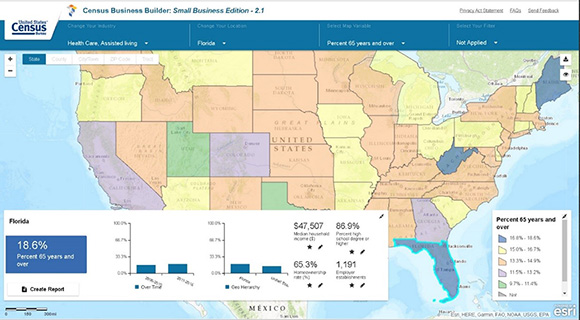Responding to Our Customers — Census Business Builder v. 2.2
Responding to Our Customers — Census Business Builder v. 2.2
The U.S. Census Bureau’s Census Business Builder (CBB) is an online tool that provides customized data to help businesses and entrepreneurs meet their unique market goals. For instance, the American Community Survey data that Census Business Builder’s draws on for demographic data, helps individual businesses evaluate potential customers. Various other Census Bureau economic programs provide insight about their markets, their industry and supplier industries. This tool is one of many the Census Bureau offers our users to help them understand the demographics and economics of our nation, states and local areas.
User Feedback Informs Data Tool Designed by the Census Bureau
Census Bureau datasets and related Application Programing Interfaces – which have been accessed more than two billion times since 2014 – supports software developers who are creating innovative tools.
Our online audiences play a critical role in helping to build effective and useful data tools. For example, the Census Business Builder tool suite’s design incorporates significant feedback from our customers which enables a more innovative and user-friendly data platform.
User Driven Content and Functionality
The most recent version of Census Business Builder, which was released as version 2.2 in late June, expands the tool’s content to include 44 American Community Survey socio-economic , housing, and demographic variables, 40 business variables from five Census Bureau economic surveys, and 60 variables on consumer spending from ESRI.
Newly added Census Business Builder variables include: imports and exports by mode, expanded consumer spending data, and new farm data, from the U.S. Department of Agriculture’s National Agriculture Statistics Service. These additional variables were added based on feedback from our users.
Census Business Builder Functionality and Features
Our users have also informed and driven new design features within Census Business Builder. For example, the Small Business Edition of the tool, initially covered 54 of the most common types of small businesses. Based on user feedback, however, we added a full industry search system that now gives access to approximately 1,400 types of businesses as defined by the North American Industry Classification System.

Version 2.2 of Census Business Builder also includes other features not originally offered. This includes the ability to download map data to an Excel file and customize the report created within the tool.
The Regional Analyst Edition of the tool, allows users to build their own regions. The tool summarizes the data for the region and presents these summary totals (as well as the components of the total) in the reports. Earlier versions of this edition allowed users to build their regions from counties. Based on feedback from regional economic developers, who need to build smaller regions to match their service areas, version 2.2 now allows users to build their regions from cities and towns as well as counties.
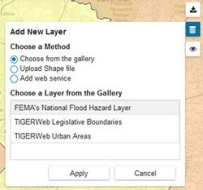
While Census Business Builder was originally designed for users with little experience with Geographic Information Systems (GIS), feedback led us to add more advanced GIS features, including the ability to overlay reference layers onto the map. These layers can be added via a predefined gallery, but also via the users own ShapeFiles and Map Services. In addition, Census Business Builder now includes the ability to upload your own data into the tool using an Excel template. This feature makes it possible for users to combine these key data from the Census Bureau with their own data.
What Can You Do?
First, we want you to use Census Business Builder and join the more than 800 users who have sent us comments on the tool via the “Send Feedback” link in the tool. Second, we would like you to tell your colleagues about Census Business Builder and to post a link on your company or organization website using our widgets. Lastly, please continue to send us your comments and feedback using the “Tell us what you think” links that exist throughout the Census Bureau’s website and data tools.