
An official website of the United States government
Here’s how you know
Official websites use .gov
A .gov website belongs to an official government organization in the United States.
Secure .gov websites use HTTPS
A lock (
) or https:// means you’ve safely connected to the .gov website. Share sensitive information only on official, secure websites.
-
//
- Census.gov /
- Newsroom /
- Census Blogs /
- Global Reach /
- Accessing AESDirect in the Automated Commercial Environment
Accessing AESDirect in the Automated Commercial Environment
Accessing AESDirect in the Automated Commercial Environment
The AESDirect application transitioned into the Automated Commercial Environment (ACE) single window in 2016. Below are step-by-step instructions to help new users access ACE AESDirect to file their export shipments for the first time:
1. After you have successfully established an ACE Exporter Account, log in to ACE using your web browser at <https://ace.cbp.dhs.gov/>. (We recommend you use Internet Explorer.)
2. After logging into the ACE Portal, you will be in the Home screen. From the ACE main menu, select the Accounts tab. In the Task Selector panel, located under the Accounts tab, select the Exporter View from the drop-down menu and click GO.
Note: No matter the filer’s role in the export transaction, it is required to select Exporter.
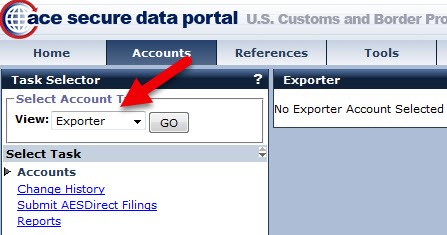
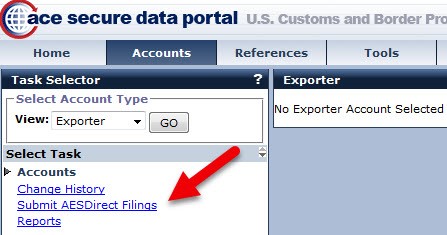
4. Navigate to the Shipment Manager.
After you have accepted the Certification Statements (they appear the first time you log in), the system will redirect you to the Shipment Manager. The Shipment Manager is the first screen in ACE AESDirect and it will show all of the high-level information on previously submitted shipments.

5. Select the Create Export Filing button.
This button will take you to the Electronic Export Information (EEI) page to begin filing a shipment. You will be required to complete all mandatory fields (red asterisks) to file your EEI. The system will prompt you to provide information in conditional fields (blue diamonds) when necessary.

If the Automated Export System accepts your export filing, and there are no errors, you will receive an Internal Transaction Number as your proof of filing.
For a detailed walkthrough of a filing in ACE AESDirect, you may use the Sample Shipment Document located at our ACE AESDirect Resources Page, or a recorded ACE AESDirect demonstration webinar located at our Outreach, Education and Training Site. For more information, please contact the Data Collection Branch at 800-549-0595, option 1 or email askaes@census.gov.
Share
 Yes
Yes
 No
NoComments or suggestions?


Top
