Finding Your Schedule B Number
Finding Your Schedule B Number
You are exporting a product to a foreign country and your filer calls you for a Schedule B number. What is that and how do you find it?
Schedule B numbers are 10-digit statistical classification codes for all domestic and foreign goods being exported from the United States. With over 9,000 codes, the process can seem overwhelming. Here are the steps to find the appropriate number for your goods using the U.S. Census Bureau’s Schedule B search engine. To find the Schedule B search engine, you should start at census.gov/trade and click on the gray Schedule B tab. The link to the search engine is located in the second red box labeled Schedule B Search.

The search engine will ask questions to narrow down the Schedule B options based on key words that you input. Some searches will be easy and take you directly to the code. Other searches may require multiple attempts. The search engine may ask about composition, capacity, power source, end use or function. These key characteristics allow the search engine to hone in on the appropriate Schedule B for your product. Please see Foreign Trade Regulations §30.36-30.40.
for additional details on filing exemptions per Schedule B number.
Demonstration on Finding a Schedule B Number
For example, you have designed a new shirt for babies and would like to sell it in foreign markets.
1. Type “shirt” into the search engine, and click the “Classify” button.
2. The search engine will ask about the shirt’s construction.
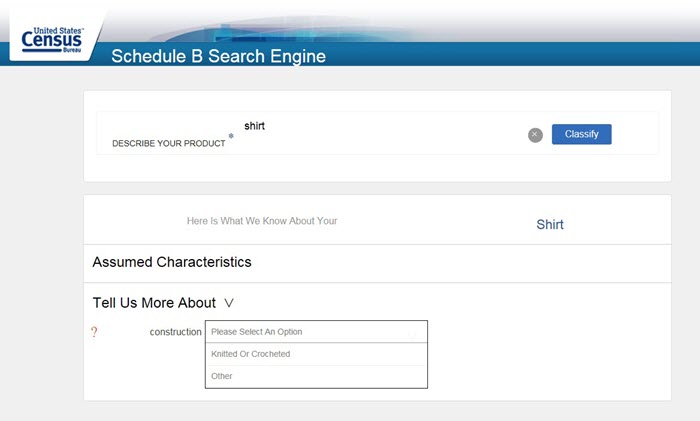
3. If you choose “Knitted or Crocheted,” the search engine will ask for whom the shirt is intended. By holding your cursor over the blue asterisk next to “Babies,” additional detail about who is included in the category of babies will appear.
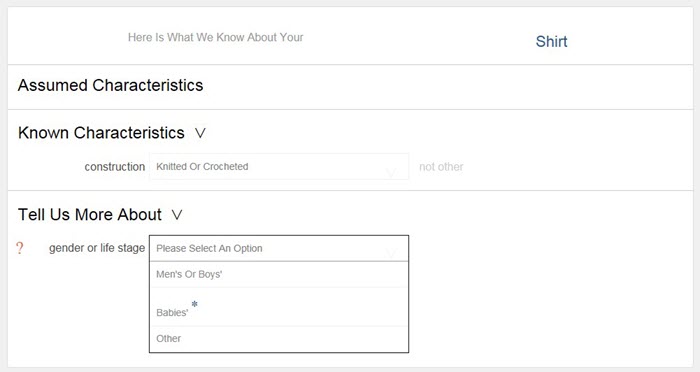
4. Select “Babies’.” The search engine will ask about the composition of the shirt. Notice under “Known Characteristics,” you can see the search engine made an assumption that the shirt was made of textile material, not bamboo, etc., and took you directly to the question about the textile material breakdown.
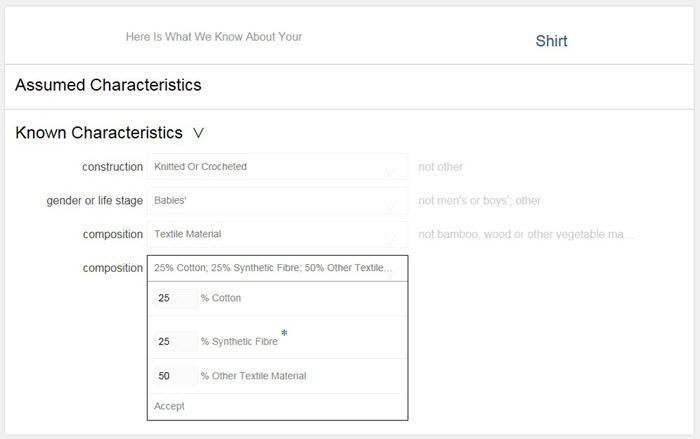
5. When you indicate that the shirt is mostly composed of other textile materials, the search engine takes you directly to the section “Babies’ garments and clothing accessories, knitted or crocheted: - Of other textile materials."
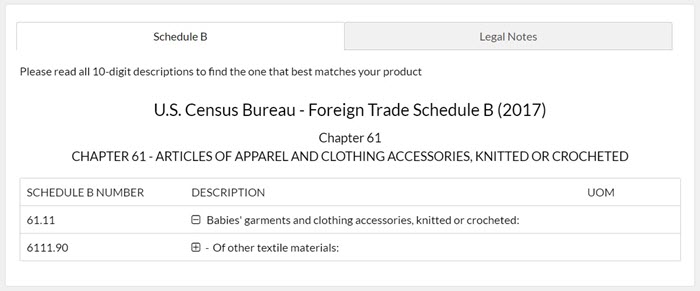
6. First, you should always read the four-digit heading description and six-digit subheading description to make sure the results accurately describe your product. If the answer is yes, continue to step 7. However, if the description does not match your product, review the “Assumed Characteristics” and “Known Characteristics” to see if you need to change your selection or start back at the beginning using another term.
7. Next, you should click on the plus sign next to “- Of other textile materials:” to view detailed lines for “babies’ shirts of other textile materials”.
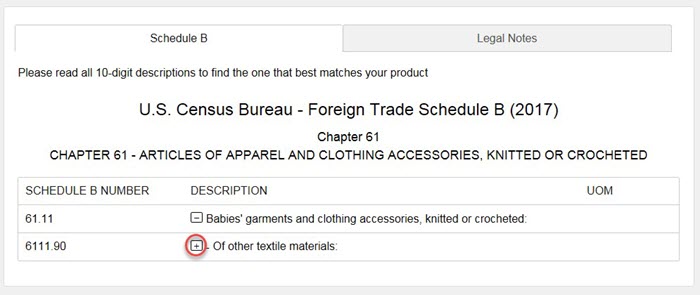
8. If you think you have found the correct number for your product, select the 10-digit number, or Schedule B, that best matches your product. Note that the unit of measure (UOM) on the right side of the screen for each number. These numbers require two units, the number of shirts in dozens (Doz.) and the net weight in kilograms (kg).
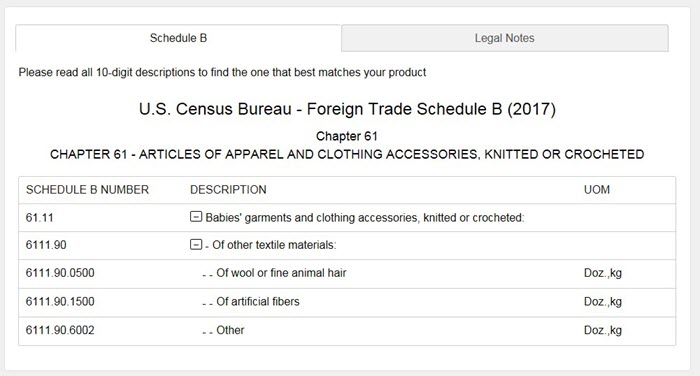
9. For additional information about the commodities in this section, click on the “Legal Notes” tab.
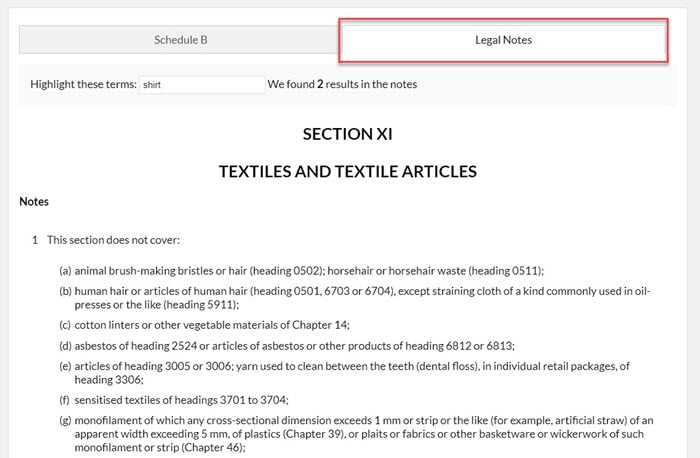
Finding a Schedule B number can be a complex process, however, the Census Bureau Schedule B search engine can be helpful in narrowing down which number you report for your goods.
For more help with your search, you can call the International Trade Help Line at 800-549-0595, Option 2 for Commodity Classification Assistance, or email <eid.scheduleb@census.gov>.





