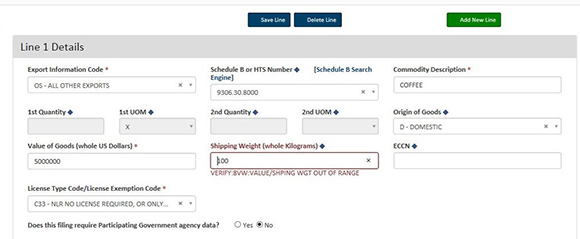Understanding Verify Messages
Understanding Verify Messages
What is a verify message?
Verify messages are responses generated by the Automated Export System (AES), which collects Electronic Export Information, when the information falls outside the typically reported parameters established in the AES system. A verify message is not a rejection from the AES system, and if the filing does not generate any fatal errors, you will receive an Internal Transaction Number (ITN).
How to Respond to a Verify Message
Here is an example of a verify message you could receive from the AES:
Exporter John is filing for a shipment of coffee he is exporting. John inputs $5,000,000 in the “Value of Goods” field and 100 kilograms in the “Shipping Weight” field on his commodity line. John enters all other required/conditional data elements needed for his shipment and submits to AES. The AES processes John’s shipment and returns a response to him with his ITN and a Verify Message: “8VW: VALUE/SHPING WGT OUT OF RANGE.”
In this specific case, the unit price of John’s coffee’s is too high, compared to the parameters set by the U.S. Census Bureau. The AES system is dividing the value ($5,000,000) by the shipping weight (100 kilograms), which tells us that this coffee is $50,000 per kilogram. Although this seems extremely high, the system will accept John’s information, but will ask him to verify the data.
If you receive this, or any other verify messages, please review your shipment information and make sure the information you entered is correct. If correct, no further action is needed. If you find you have made a mistake, please correct the information and retransmit the shipment as a correction.
Please note: Filers may receive verify messages on reported data that are true. When this occurs five or more times for a specific classification number, in the same month, the filer may request a Census Bureau representative to look into adjusting the commodity parameter(s). If you believe the parameter(s) should be changed, you can submit a completed Parameter Change Request and send it to: <[email protected]>.
For more information on verify messages and other response messages generated from the AES, please refer to the AESTIR Appendix A – Automated Export System Commodity Filing Response Messages. In Appendix A, you can use the three-character AES response code to locate your response message information.
-X-