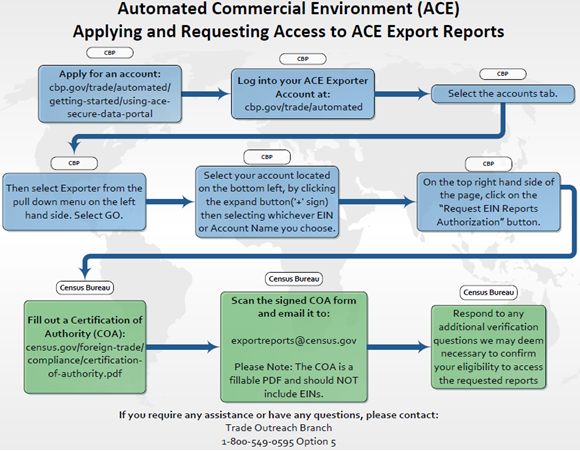ACE Export Reports in a Nutshell
ACE Export Reports in a Nutshell
Automated Commercial Environment (ACE) Export Reports were deployed on June 27, 2015, along with ACE Export Accounts functionality. These reports serve as a replacement to the export data that was previously provided to the filer and/or U.S. Principal Party in Interest (USPPI) per request. ACE Export Reports give users the flexibility to access an official record of their exports at any time, free of charge. This capability provides for customizable reports (dynamic and scheduled) for export data filed in the last five years, in addition to the current year.
The available reports can be run by Employer Identification Number (EIN) and either an export date range or a filing date range. There are three different export reports provided in the ACE system: the 201 Filer Report, the 202 USPPI Report and the 203 USPPI Routed Report.
- The 201 Filer: This report will return all shipments submitted by the filer requesting the report for the given date range.
- The 202 USPPI: This report will return all shipments submitted on behalf of the U.S. Principal Party in Interest (USPPI) requesting the report for the given date range (including self-filed reports, if applicable.)
- The 203 Routed: This report will return a data dump of only the subset of data elements approved by the Foreign Trade Regulations (FTR) for five years plus current year for shipments flagged as routed export transactions. Note: A change to the FTR has been proposed to include the Internal Transaction Number (ITN) and date of export to this subset of data elements to make this report searchable by date range.
An ACE Exporter Account is required to access these reports. If you have an ACE Importer Account, no further vetting is required. However, if you are new to ACE, you must be vetted to obtain export reports authorization after establishing an account. If you are new to ACE and need to apply for an account, please complete the ACE Exporter Account application.
NOTE: Vetting is NOT required to file Electronic Export Information (EEI) in the new AESDirect system in ACE or to access shipment data in the AESDirect Shipment Manager.
See the graphic below for more information on applying for and requesting authorization to ACE Export Reports. For more information, visit here or call the Census Bureau’s Trade Outreach Branch at 800-549-0595, option 5 or email [email protected].