
An official website of the United States government
Here’s how you know
Official websites use .gov
A .gov website belongs to an official government organization in the United States.
Secure .gov websites use HTTPS
A lock (
) or https:// means you’ve safely connected to the .gov website. Share sensitive information only on official, secure websites.
-
//
- Census.gov /
- Census Blogs /
- Global Reach /
- How do I find out more about the new ACE Export features
How do I find out more about the new ACE Export features
How do I find out more about the new ACE Export features
As part of the International Trade Data System (ITDS), we are getting the word out that the Automated Commercial Environment (ACE) Secure Data Portal now features ACE Exporter Accounts and ACE Export Trade Reports, new features that the trade can register for and use. You can find more information about these new functionalities here. The ITDS is a collaborative effort with many agencies that will help streamline trade. As part of our role in the ITDS, the Census Bureau’s International Trade Management Division will continue to lead the efforts of keeping you educated will all of the resources available. In this blog we will discuss some new information that is available on the U.S. Customs and Border Protection’s (CBP) website.
If you follow the link provided above, it will take you to the ACE page for CBP and under the Exporter Account Type, you are able to apply for an ACE Exporter Account. Also under this section, there is a Frequently Asked Questions section for exporters that provides an introduction to the new ACE Exporter features and addresses some common questions for ACE Portal Account Users.
Another great resource is the Exporter Account Quick Reference User Guide that provides detailed instructions for the different scenarios that may apply to you when registering. The guide explains how to apply for an ACE Exporter Account and how to login for the first time for Non-ACE Account Users. It also provides details on how to create an Exporter Account for Current ACE Portal Users and how to request access to your filing history by using the Export Reports feature.
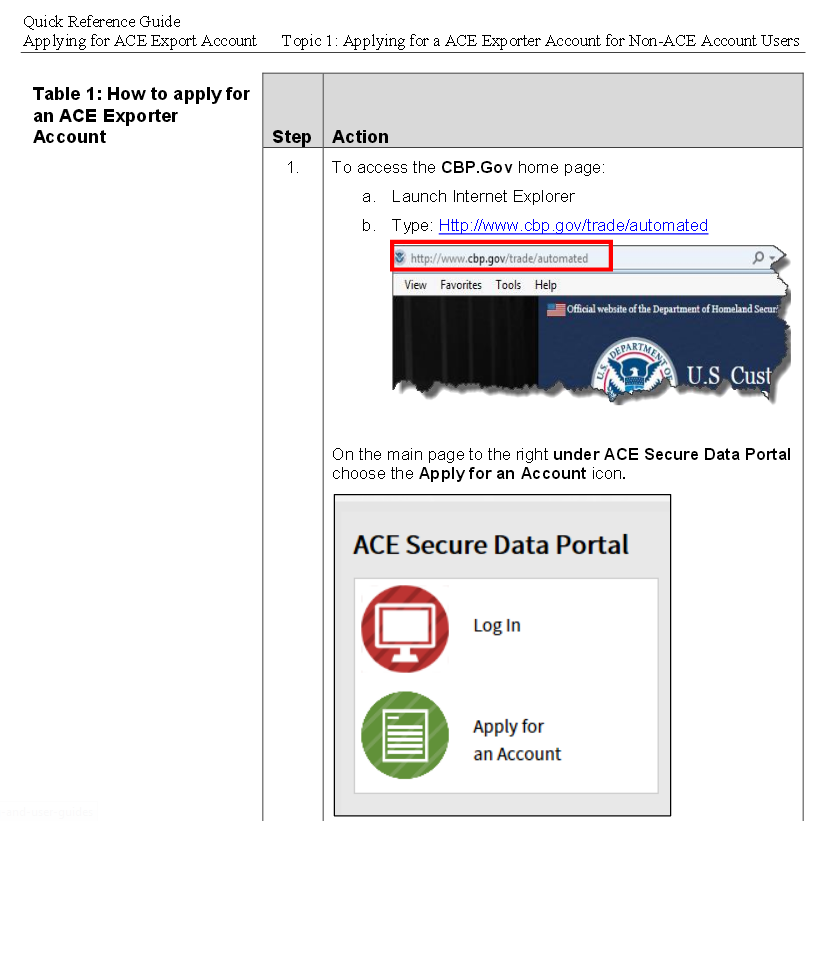
Finally, there are three videos that CBP has available explaining the new features. The first video demonstrates how to request a new Exporter Account though the portal. The second video goes into detail on how to request an ACE Portal Exporter Account for existing users. The last video indicates how to request access to EIN Data for ACE Portal Export Accounts.
These new ACE features provide access to all of your export information allowed per the Foreign Trade Regulations (FTR). If you have further questions regarding accessing these new features, please contact the CBP ACE Account Service Desk (1-866-530-4172 option 1, then option 2) for technical questions.
Share
 Yes
Yes
 No
NoComments or suggestions?


Top
