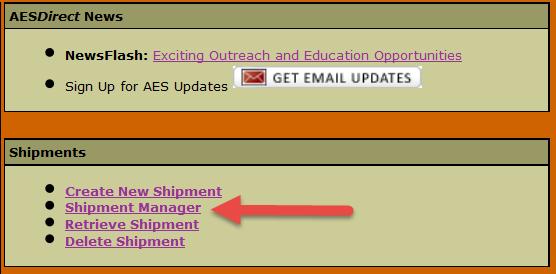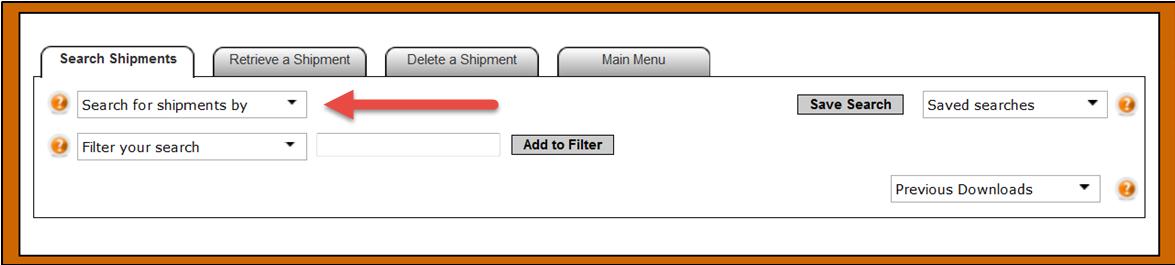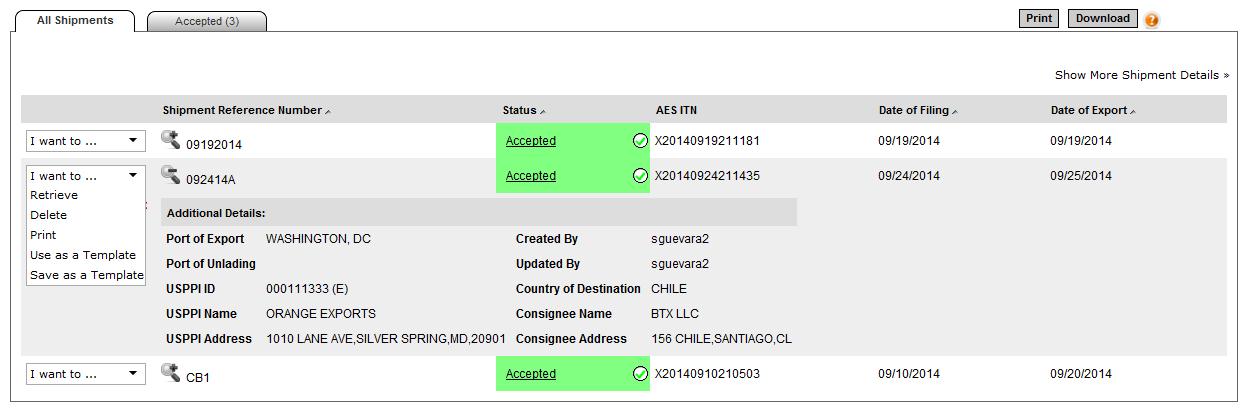An official website of the United States government
Here’s how you know
Official websites use .gov
A .gov website belongs to an official government organization in the United States.
Secure .gov websites use HTTPS
A lock (
) or https:// means you’ve safely connected to the .gov website. Share sensitive information only on official, secure websites.
-
//
- Census.gov /
- Census Blogs /
- Global Reach /
- Get the most out of Shipment Manager!
Get the most out of Shipment Manager!
Get the most out of Shipment Manager!
Have you heard about Shipment Manager on AESDirect? Shipment Manager allows you to quickly view previously reported shipments, as well as keep track of all of the shipment responses you have received. Let’s take a look at how you can utilize this feature to keep track of your export reporting.
How do I access Shipment Manager?
- Log in to the website with your AESDirect username and password information
- Select the Shipment Manager link from the Main Menu.
How to use Shipment Manager
- To search for a specific shipment by Shipment Reference Number (SRN) or Internal Transaction Number (ITN), click on the Retrieve a Shipment tab.
- If you don’t have an SRN or ITN, or you want to conduct a broader search, click on ‘Search for shipments by’ and select one of the predetermined searches. You can search for Today’s Activity, Yesterday’s Activity, and Last 7 Days for either the date of filing or date of export.
NOTE: Your AESDirect account allows you to view only the Electronic Export Information for shipments filed under your account. If you want to see all shipments filed on your behalf, submit a Data Request to our Trade Outreach Branch.
How can I use my search results?
- Retrieve, delete, print or use a specific shipment as a template for future shipments.
- View shipments which have generated Fatal Errors, Verify Messages or Compliance alerts, and use the on screen help to learn how to resolve these issues.
- Use the Download option to export the results as a spreadsheet file.
- Select Save Search to keep the search criteria you want to reuse in the future. When you return to Shipment Manager, click on Saved Searches and choose the one you want to use.
For more information on Shipment Manager, check out our video guide or refer to our AESDirect User Guide [PDF]. We encourage you to use Shipment Manager to help you comply with the Foreign Trade Regulations (FTR). If you have questions, please contact us at 1-800-549-0595, option 1 or askaes@census.gov.
Share
 Yes
Yes
 No
NoComments or suggestions?


Top