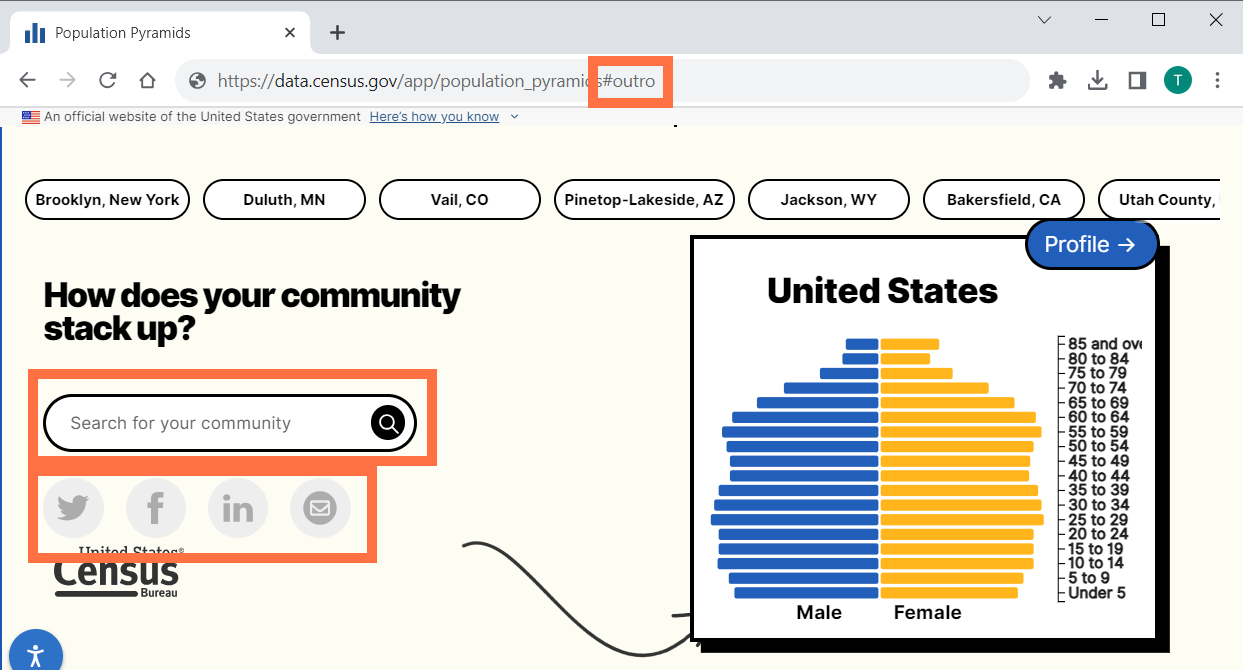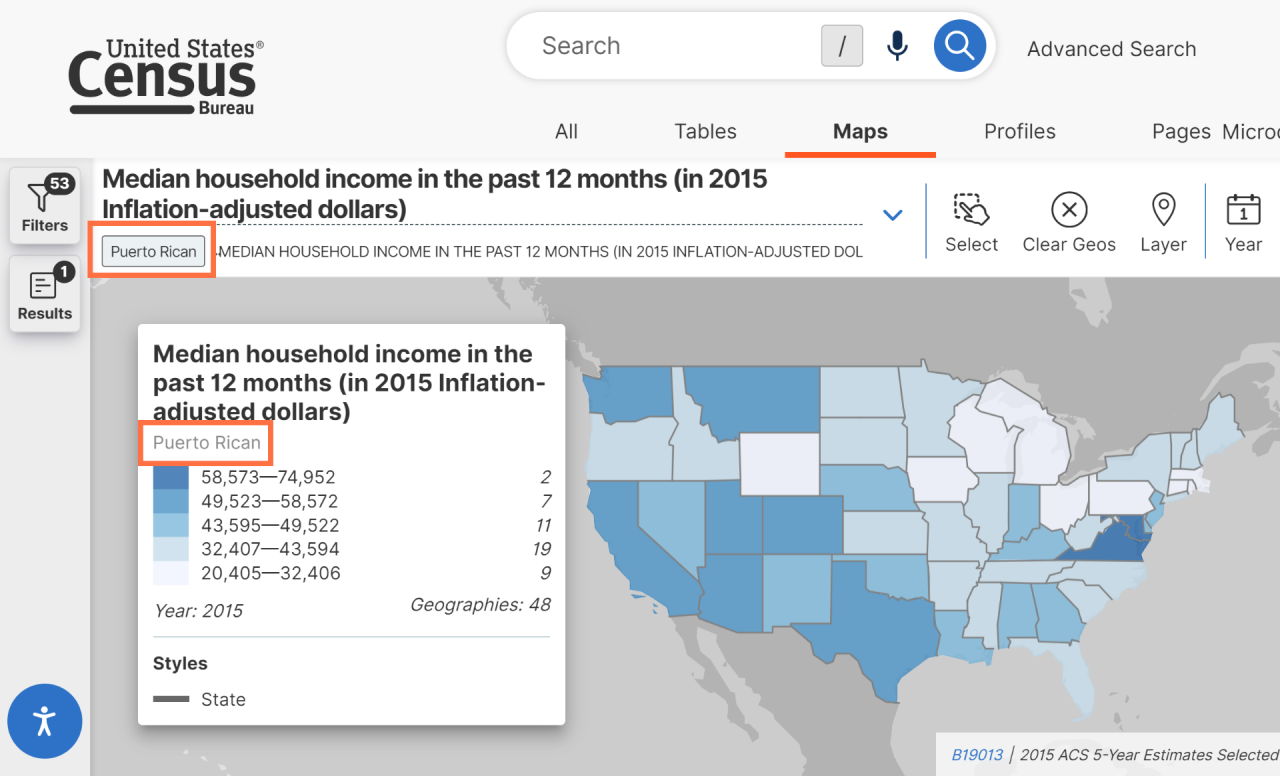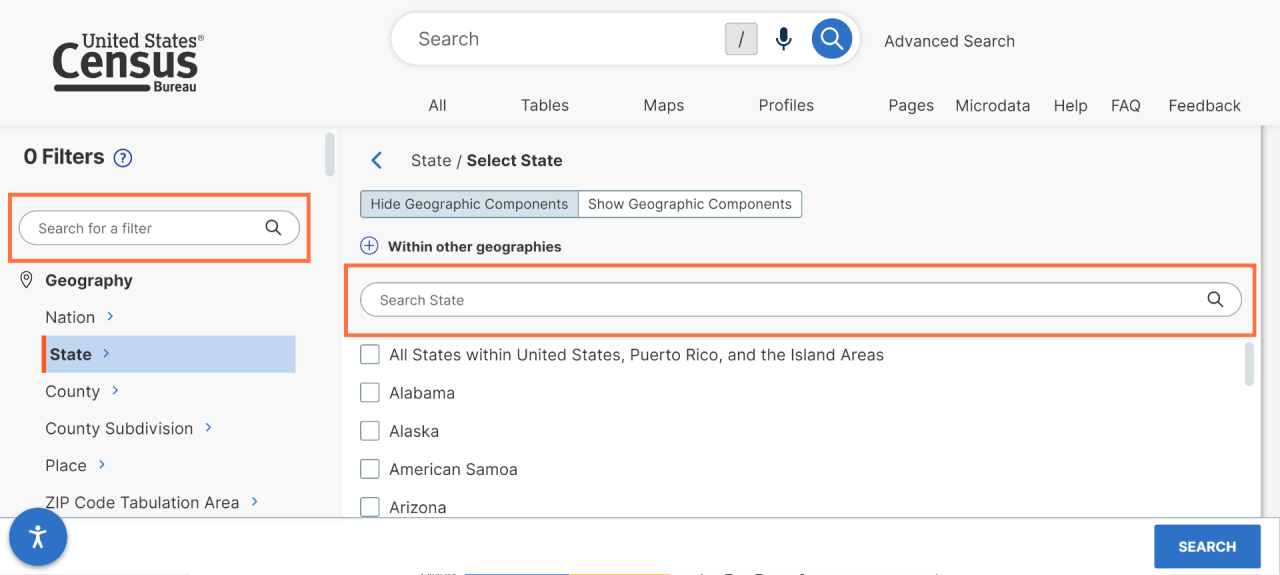An official website of the United States government
Here’s how you know
Official websites use .gov
A .gov website belongs to an official government organization in the United States.
Secure .gov websites use HTTPS
A lock (
) or https:// means you’ve safely connected to the .gov website. Share sensitive information only on official, secure websites.
-
//
- Census.gov /
- data.census.gov Resources /
- data.census.gov Updates /
- 2023
2023
Share
On January 26, we released the following updates to the site:
- New buttons that allow you share data.census.gov content directly via social media (Twitter, Facebook, LinkedIn) and email. This feature allows you to share any table, map, or profile at the click of a button. You may also share an individual chart or population pyramid within a profile.
We applied this feature to all pre-existing share buttons, and we also added new share buttons to our maps and profiles with this release.
- Behind the scenes technical improvements to:
- Help external search engines better understand and link to data.census.gov content
- Reduce load times for long lists
- Support our ability to provide simpler hierarchical displays in the future
- Enhanced summary text for profiles on the All Results page. With this update, we added highlighted data directly to the All Results page. This provides popular statistics at-a-glance and gives you more detail about the type of information you can explore by opening the profile.
On February 23, we released the following updates to the site:
- Fixes to 19 defects, including fixes that allow you to:
- View labels for the correct congressional district vintage
- Download tables for iterated products that match your population group and geography selections
- Download large tables from the Post-Secondary Employment Outcomes (PSEO) program
- Experience intuitive responses when navigating through filter panels in the advanced search. Any click that opens a new panel will take you to the top of the list. Any click to select a check box for your search criteria will keep you in the current view.
- Behind-the-scenes technical updates to support future improvements to the single search. Specifically, this work is designed to support future enhancements to your experience when the search text includes ambiguous terms that could have multiple meanings.
- Fixes to 12 defects, including fixes that allow you to:
- View labels for the most recent congressional district vintage in the typeahead search suggestions
- Scroll horizontally and view population pyramids on mobile devices
- See margin of error buttons only in relevant sections of the Profiles
- Continue to see previous customizations you made to the table view even after applying custom filters
- Get links for microdata API queries that match the custom table you created in the Microdata Access Tool (MDAT)
- New buttons for “Dataset” and “Year” added to the table toolbar. These buttons provide an intuitive option for you to switch between all available datasets and years applicable to the table you are currently viewing. They provide a helpful way for you to interact with the table and replace the previous “Survey” button.
On May 18, we released the following updates to the site:
- Improved application programming interface (API) functionality for time-series datasets that allow you to specify multiple time values in the same data request. This new feature allows you to add multiple &time= predicates to your API data requests, as shown in the example below: api.census.gov/data/timeseries/eits/qfr?get=data_type_code,time_slot_id,seasonally_adj,category_code,cell_value,error_data&for=us:*&time=2012-Q3&time=2012-Q1
- Technical work to add time-outs to unusually large API data requests. This update helps ensure overall system performance is not negatively impacted by these types of large data requests.
- Behind-the-scenes work to update suggested results in the typeahead search suggestions.
- Fixes to 20 defects, including fixes that allow you to:
- Use a keyboard to access the microphone button that enables speech-to-text functionality in the single search bar
- View relevant pop-up windows and warning messages prior to clearing filters
- Use the ampersand character ‘&’ in the single search bar
- Behind-the-scenes technical updates to suggested results for Profiles. This work supports efforts in future releases to provide more relevant Profile suggestions based on your search.
- Technical work to improve structured data for content on data.census.gov so that external search engines can find the content and display more information and context to users.
- Fixes to 19 defects, including fixes that allow you to:
- Get consistent search results in instances when a period is added to the search terms
- View special characters correctly in downloaded tables
- View NAICS codes in numeric order in the variables drop-down menu of maps
- New options in the filter panel to select the following sets of codes
- Harmonized System (HS) Export Codes
- End-Use Import Codes
- End-Use Export Codes
- Advanced Technology Products (ATP)
- Standard International Trade Classification (SITC) Codes
- United States Department of Agriculture (USDA) Codes
*These new filter panel categories will contain folders and check boxes when relevant datasets from the International Trade program are added to data.census.gov in the future.
- Improved recognition of search terms and better messaging in instances when the search terms do not result in data tables. You will now see filter matches for your search terms even when the site does not have data tables to support the search criteria. These situations are indicated by “No results found” and similar messages.
- New deep links that allow you to share a particular section of a Geography or Industry Profile. When you click one of tabs at the top of a profile, the section you navigated to will now be captured in the URL. For example, after clicking the “Education” tab, the URL will read data.census.gov/profile/Maryland?g=040XX00US24#education
When visiting the link, you will be taken to the education section of the profile automatically.
You can also right click the link icon to get the URL for that section of the profile.
- Improved labeling in the “Notes” section of American Community Survey data tables. You will now see the “Estimates” section in the notes to indicate whether the table is from the ACS 5-year or ACS 1-year estimates.
- Technical work to make back-end data transfer processes run more smoothly.
- Fixes to 27 defects, including fixes that allow you to:
- View the “all census tracts in United States” geography selection on a map
- Maintain universe restrictions when switching between vintages in the Microdata Access Tool (MDAT)
- View correct topic tags when accessing tables that are provided for different population groups from the decennial census
- Access data for all voting districts in a state
On Aug 3, we released the following updates to the site (see Release Notes):
- Redesigned map variable selection process. With this update, we replaced the previous “Variables” button with a drop-down menu. This menu shows you map variables in a readable, hierarchical format that is similar to the table display. Drop-down menus in the “Dimensions” section allow you to switch between different categories available for the map that further contextualize your variable selection. The map also defaults to show percentages when available and the new “Units” section allows you to switch between percentages and numbers. Percentages must be provided in the corresponding table display to be available for the map.
- Integration of table header details into the table toolbar. The table ID, table title, survey/program, universe statement, and product will be all be shown as part of the newly redesigned product drop-down menu. We placed these details alongside the other table controls for your convenience, and to allow more room on your screen for the table display.
- Ability to search for UTO Codesets (International Codesets) in the “search for filter” section of the advanced search. These codesets include results from the recently added Harmonized System (HS) Import, Harmonized System (HS) Export, End-Use Import, End-Use Export, Advanced Technology Products (ATP), Standard International Trade Classification (SITC) and United States Department of Agriculture (USDA). This feature will support future releases of international trade data tables and will not be visible until the corresponding data are release.
- Behind-the-scenes improvements to the API
- Technical updates to improve our internal data review
- Fixes to 9 defects, including fixes that allow you to:
- Download data tables with “all places in U.S.” geography selection
- Select public use microdata areas (PUMAs) in the Microdata Access Tool without slow response times
On Sept 28, we released the following updates to the site:
- New Pop Story App, accessible at data.census.gov/app/population_pyramids This app showcases the use of population pyramids to tell data stories and features a widget at the end which allows you to find the population pyramid for your community.
Pop Story App Features:
◦ Intuitive scrolling, keyboard controls, and scalable text to help you navigate through the application with ease.
◦ Widget allows you to find population pyramid for the following geographic areas: Nation, state, county, city/town, ZIP code tabulation area, congressional district, school district, American Indian area, Alaska Native area, and Hawaiian Homeland.
◦ Buttons to share the Pop Story widget on twitter, Facebook, LinkedIn, and email.
◦ URLs capture different sections of the Pop Story app.
- Updated URL structure for capturing table IDs. This update allows for better connections between data.census.gov and Google Search. With this update, the dataset selection and table ID are shown as indicated in bold: https://data.census.gov/table/ACSST1Y2021.S1901?q=income
As you click through the filter panel, clicking an item with a chevron will provide more detailed options to choose from and clicking a check box will add the filter as a final search selection.
- Update to ensure that you see all dimensions in the variable toolbar and map legend, including detailed population groups and Equal Employment Opportunity (EEO) codes. This makes sure you can always see the full context for the mapped variable.
- Behind-the-scenes updates to allow searches for world geographies. This work is being done to support international datasets on data.census.gov.
- Fixes for 19 defects, including fixes that allow you to:
- View correct table results when selecting filters for a topic and a detailed population group
- Select public use microdata areas (PUMAs) by state in the Microdata Access Tool
- Experience improved load times when using the single search bar
- View the correct number of result pages after editing the number of table results displayed at a time
- New sitemap that provides more details for external search engines to be able to link to data.census.gov content.
- Technical work to help improve internal review processes.
- Fixes to 6 defects, including fixes that allow you to:
- View population pyramids in the Pop Story App in one view that displays all labels.
- View chart text in the Pop Story App on mobile devices without overlapping text.
- See correct search results when using the phrases “town of” or “city of” in the single search bar.
- Fixes to 9 defects, including fixes that allow you to:
- View featured statistics for key search terms at the top of the All Results page.
- Use map variable menu options that are responsive to your selections.
- Click between tables without arbitrarily keeping URL parameters from the last table.
- Get MLA citations in Excel downloads that contain the complete data.census.gov URL.
- Behind-the-scenes work to improve the future layout of table notes, which will allow you to navigate to different sections of the notes with a single click.
- Technical work to improve our ability to recognize the search criteria you enter in the single search bar. The benefits from this work will be added to the live site in future system releases.
- Fixes to 7 defects, including fixes that allow you to:
- Obtain complete citations for Annual Business Survey and Vehicle Inventory and Use Survey.
- View correct sections of population pyramids when scrolling through the Pop Story App.
- View data when navigating to new tables after having applied a custom filter.
 Yes
Yes
 No
NoComments or suggestions?


Top