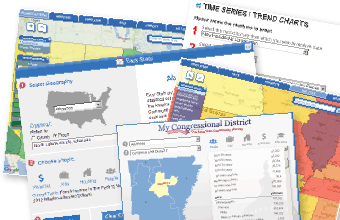Census Business Builder (CBB)
Census Business Builder (CBB)
The Census Business Builder (CBB) is a suite of services that provide selected demographic and economic data from the Census Bureau tailored to specific types of users in a simple to access and use format.
Help & FAQs
For help using this tool:
-
WebinarNew Enhancements of the Census Business Builder (CBB)This update will feature a new enhancement that will allow users to evaluate declared disaster areas and their impacts.
-
WebinarCensus Business Builder (CBB) DemonstrationJoin us as we demonstrate the features of Census Business Builder (CBB).
-
Frequently Asked Questions about Census Business BuilderView answers to commonly asked questions about Census Business Builder.
System Requirements and Recommendations
Recommended Browser Requirements
Users are recommended to use one of the following browsers
- Edge 105+
- Firefox 105+
- Safari 14.1+
- Chrome 90+
The tool also should be used in full-screen mode, with a suggested screen resolution of 1280 x 1024 or higher.
To improve tool performance, be sure to clear your browsers cache before using the tool, and ensure that your internet connection is a good one (a “hard-connection” (vs. wifi) is often preferred).
Using "My Location"
For the "My Location" button to work correctly, you should also have Location Services turned on and enabled for use by your desired mobile browser. On the iPhone, this is done by selecting the "Settings" icon on your mobile device, then Privacy, then turning Location Services ON, and finally setting your browser to "While Using". A similar menu and options are available on Android and other devices.
Other Resources
-
Small BusinessUse detailed statistics about U.S. businesses that are essential to help small businesses succeed and grow.
-
Census Bureau Resources for Small BusinessA list of resources to help you better understand your customers, market and region.
-
Census Business Builder State and County FilesView Census Business Builder reports for your state or a specific county.
Need Further Assistance?
- Please call the Census Bureau Call Center at (301)763-INFO (4636) or (800)923-8282, or
- Email us at [email protected]
If you are visually impaired and need assistance using the tool, please contact the Census Bureau Call Center at (301)763-INFO (4636) or (800)923-8282.