Tab Component
The Tab Component creates custom tabs to display full page content under each tab. Users navigate between the tabs to access the page content. The component displays one page per tab.
In order to use this component you must submit a Jira ticket to CNMP requesting it be enabled for a specific page.
The difference between this component and the tabbed page component, is this component allows the use of custom tabs.
Example
View on public site:
Examples by Template
Census 3 Column
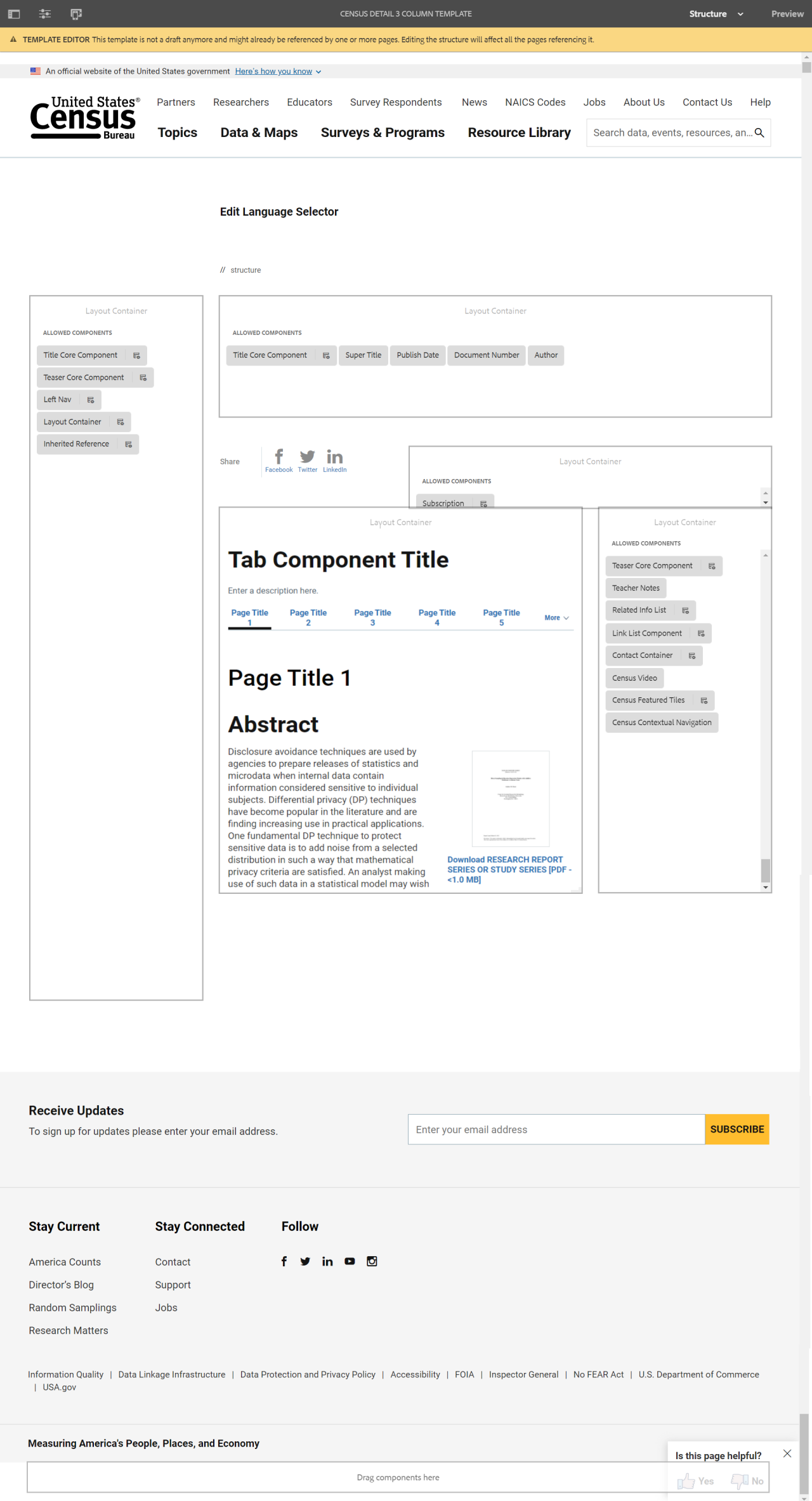
When to Use
By using the Tab Component, the content author is able to alternate views, or actual content, that falls within the same umbrella context. This allows authors the option of providing a vast array of content in a streamlined and logical manner.
Avoid using tabs to simply navigate to different areas of a website. Instead, only use tabs when the topics all fall within the same context.
Usage
Tab Component displays content of different pages, available by navigating between the component’s displayed tabs. This component is enabled by CNMP in the General Settings Page and allows content authors to insert whole containers from other pages, with a maximum of one page per tab.
Tabs are built manually with custom labels/titles and a minimum of two tabs are required. The first tab is selected by default when a site user navigates to the page. Other pages are accessed by appending a [tab title] into the URL between the page name and .html.
Web Standard
Individual pages that are in tabs should have redirects to their tabbed versions.
For example:
this page: https://www.census.gov/data/data-tools/cbb/overview.html
has a redirect to: https://www.census.gov/data/data-tools/cbb.Overview.html
This way users can only see the tabbed version of the page. The redirect is found under Page Properties > Advanced tab.
Tab Component Title
Page Title 1
Abstract
Disclosure avoidance techniques are used by agencies to prepare releases of statistics and microdata when internal data contain information considered sensitive to individual subjects. Differential privacy (DP) techniques have become popular in the literature and are finding increasing use in practical applications. One fundamental DP technique to protect sensitive data is to add noise from a selected distribution in such a way that mathematical privacy criteria are satisfied. An analyst making use of such data in a statistical model may wish to account for uncertainty introduced by the added noise. This work considers Bayesian regression models which regard the agency noise - or equivalently, the unreleased sensitive data - as augmented data. Given other random variables in the model, conditional distributions of these augmented data form weighted densities, but a method of drawing from them may not be apparent. We revisit the direct sampling method proposed by Walker et al. (JCGS 2011) and explore several customizations to address issues encountered in the basic version of the algorithm. Draws from the desired conditional distributions may be then taken reliably, largely avoiding the need for rejections or manual tuning. The customized direct sampler is used to complete the specification of a Gibbs sampler to fit a Lognormal regression model where agency noise has been added to both the outcome and some of the covariates. Demonstrations compare inference using the sensitive internal data versus the privacy-protected release.
Configure Dialog
The configure dialog allows the content author to define multiple tabs. See below for more about the Tab Component dialog.
Tab: Enter Tabbed Content
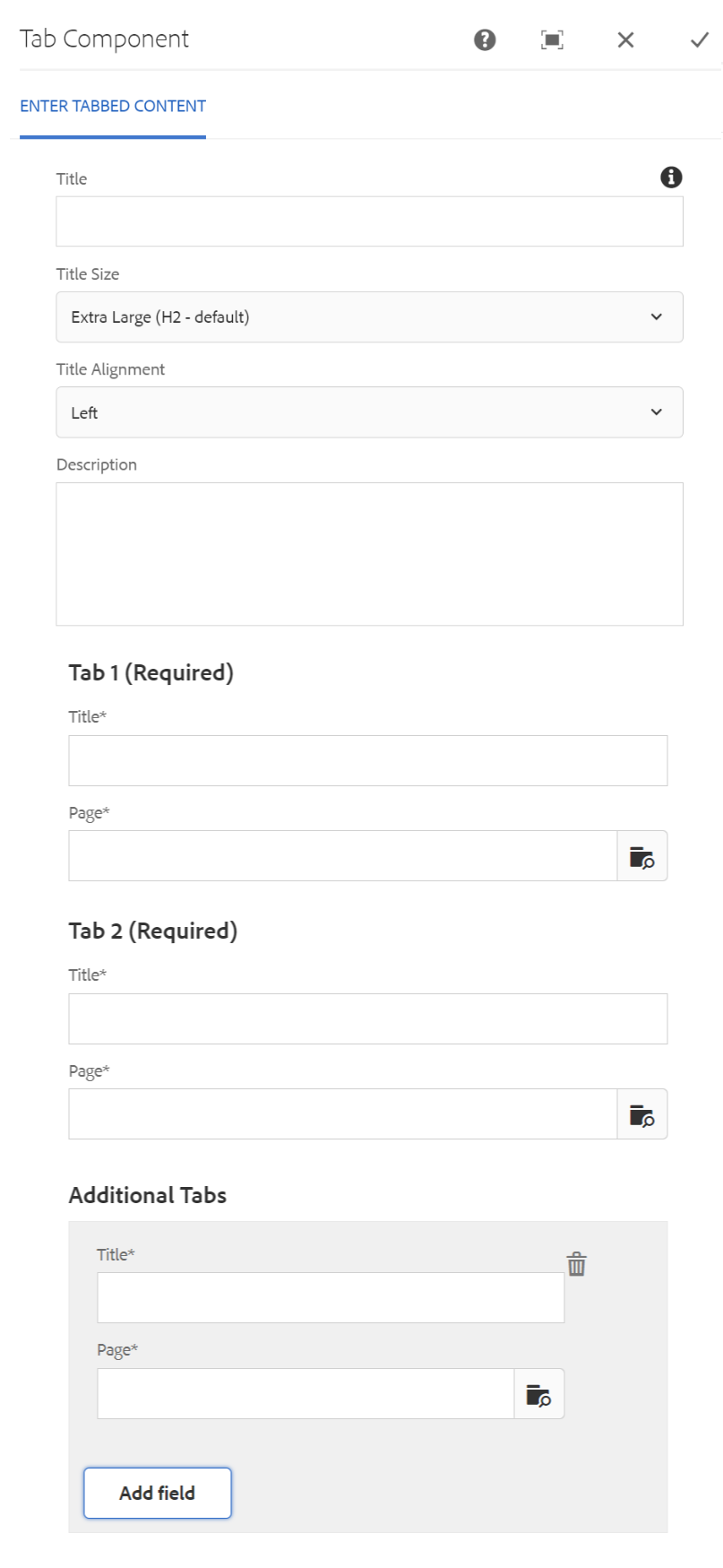
- Title – If you'd like to add a Section Title, insert it here.
- Title Size – Size of the title text. (H2 default) This will override the page's current title size.
- Title Alignment – Overrides the default alignment of the title text.
- Description – If you'd like to add a description, insert it here. Displayed underneath the title.
- Tab 1 (Required)
- Title – Required title for the first tab.
- Page – Page where the tab component will pull in the main content container.
- Tab 2 (Required)
- Title – Required title for the second tab.
- Page – Page where the tab component will pull in the main content container.
- Additional Tabs
- Title – Required title for the third, fourth, fifth, etc. tab.
- Page – Page where the tab component will pull in the main content container.
- Tab 1 (Required)
Developer Resources
Expand the section below to see the Tab Component HTML output.

