Downloadable Attachment
The Downloadable Attachment component allows the content author to add attachments within pages. It presents content with an icon of the file type, the attachment title, and the link for download.
Example
View on public site:
Examples by Template
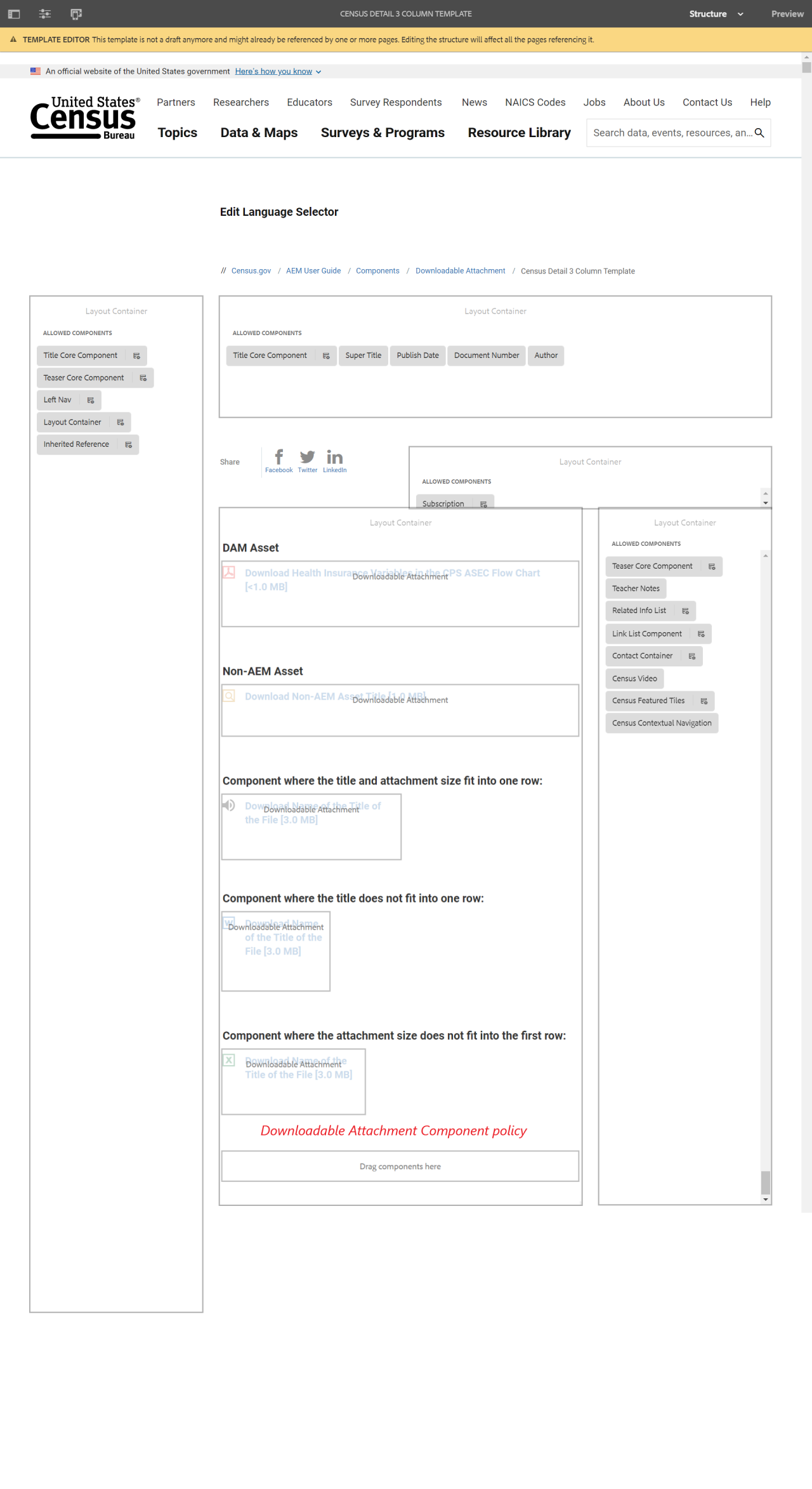
When to Use
Use a Downloadable Attachment when you have a resource that you want the public user to have access to for their reference.
The Downloadable Attachment component can be placed on any page in the site, but is typically not included on a landing page. Only one DAM or Non-AEM asset can be linked in this component.
Usage
Using the Downloadable Attachment component, the content author can insert a download option on a page for an attachment asset.
Only Downloadable Attachments should be linked in this component. File types such as: PDF, EXCEL, PPT, and ZIP.
The component displays: file type icon, asset title prefaced with the word Download, the title is a hyperlink to the asset the author specifies.
Selecting the link will intiate the download of the asset either in the browser or as a download depending on the users browser settings for that file type.
Be sure to copy the external hyperlink or asset location correctly from the DAM. For the AEM DAM asset, you can do this by (1) going directly into the DAM prior to authoring the Downloadable Attachment component and copying the full link, or (2) clicking the search folder () and finding and selecting the DAM asset.
Configure Dialog
The configure dialog allows the content author to define multiple tabs. Expand the section below to learn more about the Downloadable Attachment's dialog box.
Tab: Attachments
DAM Asset
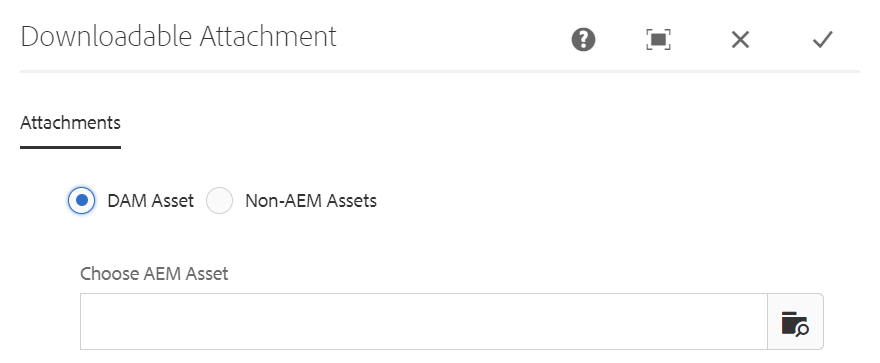
Attachments: Browse the DAM to choose the AEM attachment you want to add.
Non-AEM Asset
File located on the ftp server.
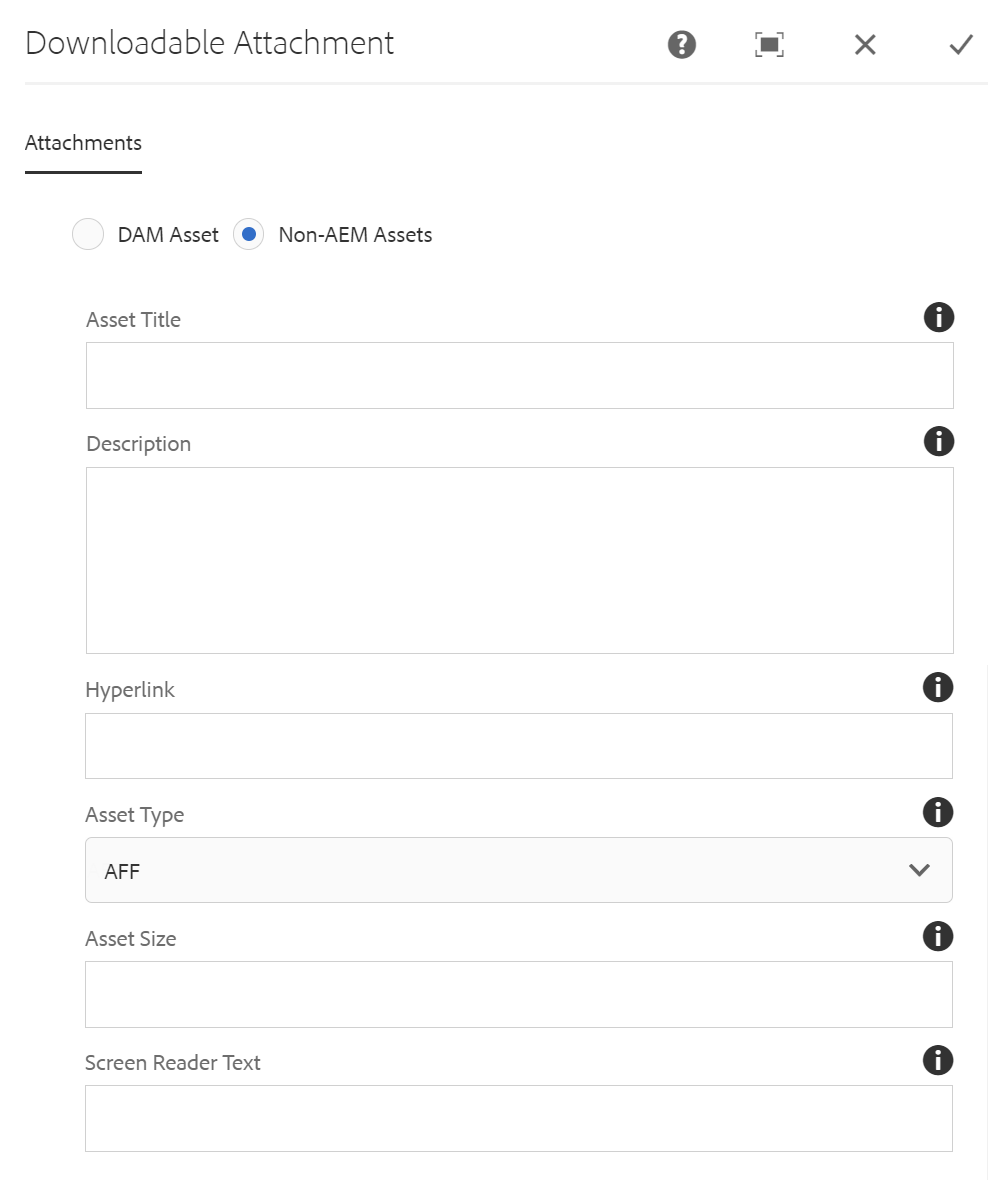
Attachment Title - The title for this attachment.
Description - Insert a description/teaser of the attachment.
Hyperlink - The hyperlink to download this attachment.
Attachment Type - Select the type of attachment.
Attachment Size - Insert the size of the attachment.
Screen Reader Text - Optional screen reader text.
Developer Resources
Expand the section below to see the Downloadable Attachment Component HTML output.





